Mute Every Website Automatically with This Chrome Extension
http://bit.ly/2pPWsU4
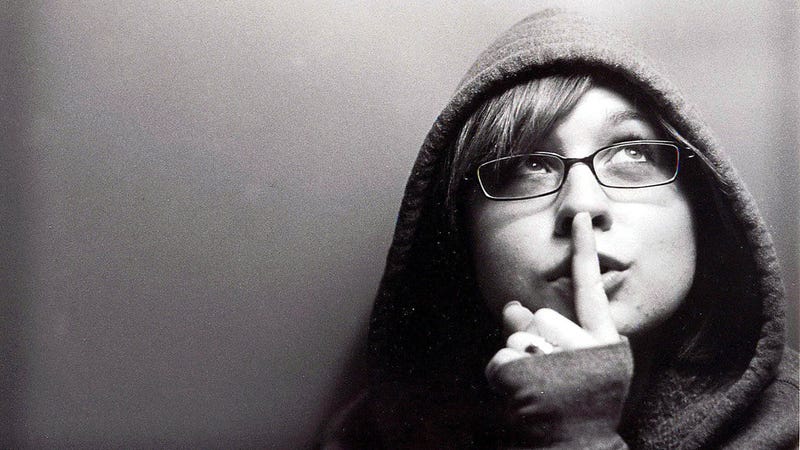
Letting you mute entire websites in Chrome may be the best upgrade Google ever made to the browser, but it could still be better. Sure, muting every site with annoying pop-up videos is great, but what if you didn’t have to deal any audio at all? Thanks to AutoMute, you’ll never have to hear another peep out of your browser ever again.
AutoMute is a third-party extension that does exactly what its name suggests. As soon as you install the software, every new tab will come with Google Chrome’s mute icon already in place. If there’s a site you do want to hear audio from (like YouTube, or, maybe, Lifehacker) you can whitelist that entire domain. You can also whitelist a specific page if you want to hear some audio but still don’t trust the rest of the site.
The one problem (and it’s a small one) is that AutoMute doesn’t integrate directly with Chrome’s own mute feature, so you can’t right click on a tab to un-mute it. Instead, you have to click on the AutoMute extension icon, which should show up to the right of your browser’s URL bar once it’s installed. It may take a little time to get used to this one discrepancy, but it’s worth it for the peace of mind that comes from muting the entire internet with a single click.
Tech
via Lifehacker http://lifehacker.com
March 29, 2018 at 03:34PM
