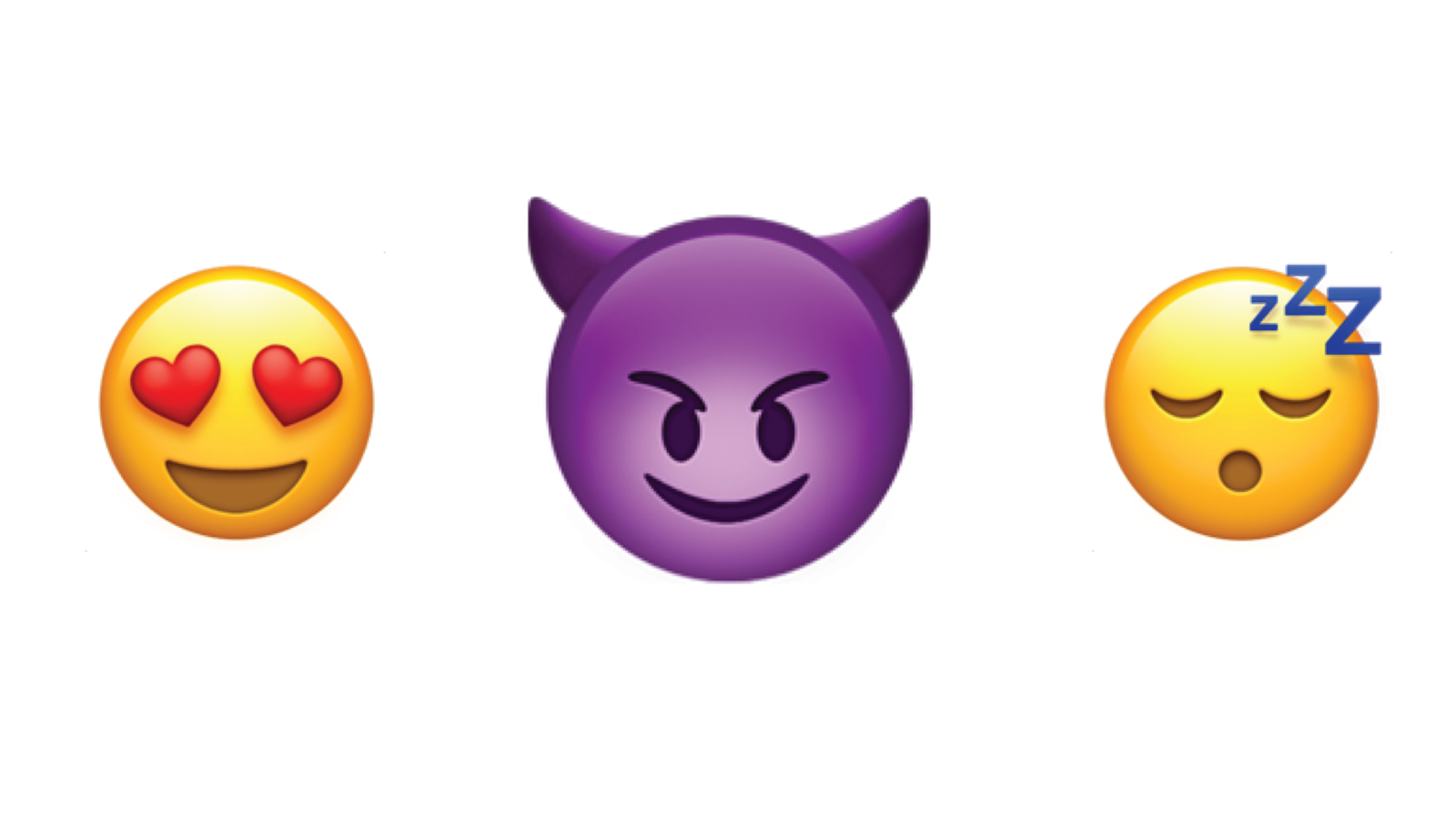https://www.droid-life.com/2019/10/07/hulu-ios-downloads/
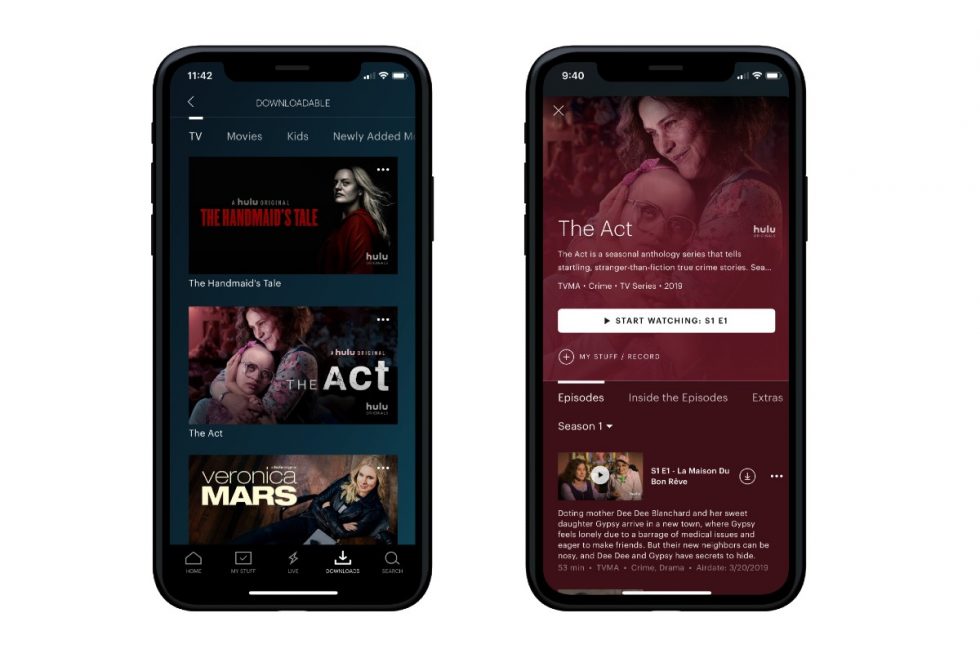
Hulu is rolling out the ability for iOS users to download shows for on-the-go viewing, much like Netflix has offered for some time. The feature is marked as “coming soon” to Android, but other than that, the only caveat is that you’ll need to be subscribed to the ad-free version of Hulu ($12/month).
According to Hulu, you can download up to 25 titles across 5 different devices, but not every show on Hulu is supported by the download feature.
Viewers can download up to 25 titles across 5 different devices and will have up to 30 days to watch their downloaded content. For watched content, the download will expire two days after starting playback. After downloaded content expires, viewers can renew an expired download when online, if that content is still available on Hulu.
As soon as Hulu flips the switch for Android, we’ll update you.
// Hulu
via Droid Life: A Droid Community Blog https://ift.tt/2dLq79c
October 7, 2019 at 04:03PM