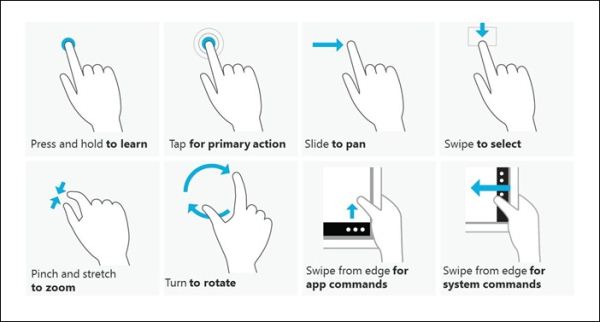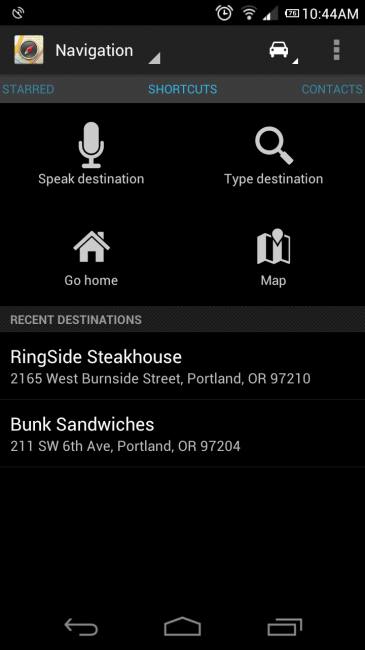In a final vote of 236 to 184, the amendment was put to rest
From Autoblog: Official: FTC shuts down auto warranty robocaller
Filed under: Government/Legal
 If you have a phone, you’ve probably been offered a (last, final, only, etc.) chance to extend your car’s warranty. Hopefully you realized an anonymous caller from an unknown number had no idea what kind of car you drive much less when your warranty expired and promptly ended the call.
If you have a phone, you’ve probably been offered a (last, final, only, etc.) chance to extend your car’s warranty. Hopefully you realized an anonymous caller from an unknown number had no idea what kind of car you drive much less when your warranty expired and promptly ended the call.
Way back in 2008, several state attorneys general teamed up to hang up on the auto warranty scammers, and the next year a federal judge ordered two companies to cease the annoying, probably illegal calls.
Finally, yesterday, the Federal Trade Commission slammed the hammer down on LA-based SBN Peripherals (aka Asia Pacific Telecom, Inc.). The FTC’s report says the company made more than 2.6 billion random calls in less than 20 months. Unfortunately, 12.8 million of those calls paid off with some consumer being scammed.
For their many, many, many telephonic transgressions, the company was ordered to pay $5.3 million. The company is conveniently unable to pay that amount, of course, so the FTC is claiming more than $1 million from a Hong Kong bank account, a $357,000 lien on a house, 50% interest in a Saipan office building, interest in seven tracts of land, a 2004 Corvette, a 2005 BMW X5, a 2004 Dodge Durango, a recreational vehicle and a partridge in a pear tree. We’re betting the extended warranties on those cars is not transferable. All defendants are also ordered to never, ever again engage in telemarketing. EVER.
But if you’re still in need of an extended warranty for your car, email us with your credit card number and we’ll get right back to you. (We’re joking of course! We prefer cash.)
You can read the full FTC report here.
from Autoblog
From AnandTech: Microsoft Talks Windows 8 Touch Experience on Windows 7 Tablets
Microsoft’s Jerry Koh and Jeff Piira gave some insight into the Windows 8 touch experience in yet another Building Windows 8 blog post yesterday. They talked specifically about the type of touch hardware that would be required for Windows 8-certified tablets – the touchscreens in Windows 8 and Windows on ARM tablets will need to recognize at least five simultaneous inputs, have good edge detection, and accurately register 95% of all touch input.
To ensure a decent experience on Windows 7 tablet hardware, the gestures needed for basic OS navigation require no more than two fingers, though tablets with limited multitouch capabilities may not be able to use apps or features that require more complex gestures. To compensate for tablet hardware with poor edge detection, Windows 8 can use a 20 pixel buffer around the screen to help register edge gestures, but the space used for the buffer cannot be used to register other touch input. Various sensitivity issues may also cause problems with individual taps, swipe to select, swipe and slide, and swipe from edge on Windows 7 tablets.
For more information, including specific Windows 7 tablets that Microsoft has used for internal testing, the full post is linked below.
Source: Building Windows 8 blog
from AnandTech
From Ars Technica: More evidence links a family of insecticides to bee colony collapse
For nearly six years, a mysterious condition called colony collapse disorder (CCD) has been wreaking havoc with the honey bee population in the US and Europe. The cause of CCD remains elusive, with various fingers being pointed at mites, fungi, viruses, pesticides, and even cell phone emissions. Today, a pair of studies were published in Science that suggest that sublethal exposure to a family of common pesticides called neonicotinoids might play a contributing role in the great bee die-off.
from Ars Technica
From Lifehacker: Google+ Hangouts Get Apps, Including SlideShare and Diagram Tools
Google+ Hangouts are great for straight-up talking, and they have some productive features, too. Now, though, the gates are open to third-party apps. The first batch is mostly games and goofiness, but two tools stand out. More »
from Lifehacker
From Droid Life: Google Maps Update Brings New Navigation Menu, Quick Access to Contact Addresses, and Starred Destinations
A couple of weeks ago, Google updated Google Maps Navigation screens with bigger buttons and to be more car-friendly. Today, they updated the actual starting Navigation menu with a new layout to help complete the experience. You now have 4 big buttons to choose from when entering the Navigation screen, along with a list of recent destinations. If you swipe to the left, you get a list of locations that you have starred in Google Places for quick access. If you swipe to the right, you get a list of your contacts that have addresses attached. Seems minor, but man does this make sense.
Update:  Google also added in “preferred†mode of transit and gave higher resolution maps to phones with better displays.
Click here to view the embedded video.
Cheers Jason and JW!
from Droid Life