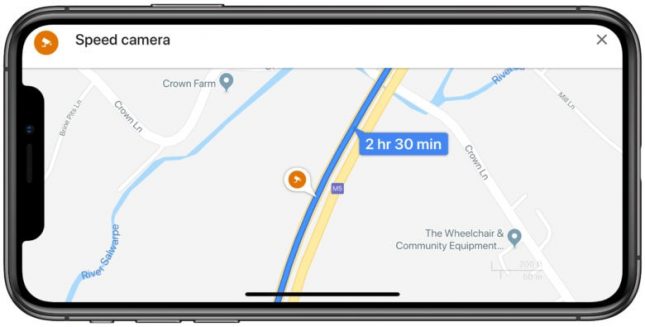If you own an Android smartphone, you’ll need some essential apps to sync your files, watch movies, track your sleeping patterns, catch up on your reading, and more. We’ve collected the best, most useful apps that Google Play Store has to offer.
Dropbox remains the best app for seamlessly syncing files to and from your portable devices. It works across the web, Windows, macOS, iOS, and of course Android, which means you need never find yourself without access to an important file. You can use Dropbox to automatically back up your photos and videos to the cloud, keep that important set of PDFs with you, or take notes that sync back to your laptop.
On the negative side, the free Dropbox plan only offers a miserly 2GB of storage. However, if you need more space, premium plans start at $10 per month for 1TB of storage.
Dropbox for Android, free or $10 to $20 per month for premium plans
Plex makes it easy to stream music, movies, TV shows, photos, and more from your computer to your Android device. You need to set up the app on your Windows or macOS computer first, and then you can beam any content stored on the hard drive to your phone—no matter where you happen to be.
That said, there are a couple of caveats. Although you can stream files to other computers for free, to send them to your Android phone—while avoiding limits on your file sizes—you’ll need a $5 per month Plex Pass subscription. Also, you must have all your content downloaded to the computer disk, because Plex can’t work with protected videos purchased from Google, Apple, or Amazon. Finally, you’ll rely on a pretty fast connection to avoid too-long buffering times.
Plex for Android, free or $5 per month for a Plex Pass
You never have enough time to catch up on all those online articles. Instead of leaving tabs to proliferate, Pocket lets you save articles from any browser, whether it’s on your computer, tablet, or phone. Then read these pieces at your leisure on the Android app. You can even sync the items so they’ll be accessible when you’re offline. What’s more, Pocket strips out all the advertising and other distractions from webpages to give you a clean reading experience that’s easy on the eyes.
Extra features, such as advanced search and auto tagging, require a premium $5 per month subscription. It also has the added bonus of removing the ads from the Pocket app.
Pocket for Android, free or $5 per month for a premium subscription
You’ll find many Android apps for photo editing, but we’re big fans of Snapseed. It gives you access to just about every image-tweaking tool you can think of, helping you do everything from adjusting colors to removing objects. You can do intensive work tweaking the effects on a very fine level, or just slap on some filters in seconds. Despite the wealth of features, Snapseed and its tools remain straightforward to use. Once you’re done, you can easily share and export the results.
Originally an independent app, Snapseed is now developed by Google. Like many of the tech giant’s apps, it’s free.
Snapseed for Android, free
Android devices can play movies and music right out of the box, but it’s still worth supplementing your default apps with VLC Player. Think of it as an all-in-one app you can rely on for any media playback job.
VLC Player can handle just about every file format out there. Besides simple playback, it packs in tons of other features: You can play web streams, apply subtitles, tweak sound settings via the built-in equalizer, watch videos in pop-up windows on top of other apps, stream content from computers on your local Wi-Fi network, and more.
VLC Player for Android, free
You might be happy with the keyboard that came with your Android smartphone, but if you want to take typing to the next level, then you need SwiftKey. It picks up on the phrases, slang, and nicknames you rely on and uses that information to provide more intelligent autocorrect and text predictions. If you prefer swiping to tapping, SwiftKey supports that too. This helps you type faster.
Besides adapting to your own typing style, SwiftKey also gives you easy access to emojis and GIFs, supports multiple languages, and provides lots of color themes to jazz up the keyboard’s appearance.
SwiftKey for Android, free
Google’s recent foray into podcasting apps hits a nice balance between functionality and simplicity. On top of playing your favorite shows, it also syncs your listening across devices—and supported devices include Google Home speakers. The interface is clean and clutter-free, so searching for and discovering new podcasts is simple. Once you subscribe to a show, new episodes download and join your queue automatically.
Google Podcasts for Android, free
Several apps let you use your phone’s camera to digitize paper documents, but few are as slick and powerful as CamScanner. It can crop and enhance images in seconds, leaving you with a digital document that’s aligned and easy to read—even if your phone’s camera isn’t the best. You can join documents together, add your own annotations on top, and then share the result as a PDF or JPG.
On top of this basic version, you can sign up for a premium account for $5 per month. With this version, CamScanner will turn images into digital text that you can search through on your phone or via the app’s web interface.
CamScanner for Android, free or $5 per month for a premium account
IFTTT, or If This Then That, ties together different apps: When a trigger happens in one service (“if this”), then an action results in another (“then that”). You can integrate a whole bunch of programs, including social media, web apps, hardware devices, online services, smart home platforms, and more.
The app works particularly well with an Android device: You can use it to change your phone’s wallpaper every day, back up your SMS messages to email, post to multiple social networks at the same time, or switch off your Wi-Fi when you leave the house. This is just an idea of what’s possible—IFTTT has many more abilities for you to explore.
IFTTT for Android, free
On an Android, you can customize the appearance pixel-by-pixel in a way that you just can’t do on iPhones. Specifically, launcher apps—like the excellent Nova Launcher—let you completely reskin the design of Android, redoing everything from the home screen layout to the details of individual app icons.
Once you install Nova Launcher on your phone, it lets you add more icons to the home screen, change their size, tweak text and label settings, introduce more gesture controls, completely reskin your phone with a new theme, and much more. If you shell out for the Prime upgrade, it piles on even more visual customizations.
Nova Launcher for Android, free or $5 for the prime version
Evernote lets you scribble memos, schedules, random thoughts, and just about anything you’d want to jot down in digital form. The app has been around for more than a decade now, but despite its advanced age, it’s managed to stay fresh and keep pace with newer rivals. Where it really excels is in organization: Evernote lets you sort all your documents into notebooks and label them with categories and custom tags so they’ll be easily searchable and accessible. It also syncs seamlessly across multiple devices.
All those features come with the free version of the app. If you buy a $5/month premium account, you also gain the ability to link your Evernote account with third-party apps, as well as better sharing options.
Evernote for Android, free or $5 per month for a premium subscription
You don’t have to fasten a fitness tracker to your wrist to track your sleeping patterns—use your phone and the Sleep As Android app instead. When you place your phone on your mattress, the app can monitor movement and noise to work out how well you’re sleeping and how much shut-eye you bank.
The basics come free, but pay the one-time upgrade free, and you can access a ton of useful extras. These include a smart alarm that wakes you up based on your sleep cycles, and an ad-free experience in the app.
Sleep As Android for Android, free or $5.50 for an upgraded version