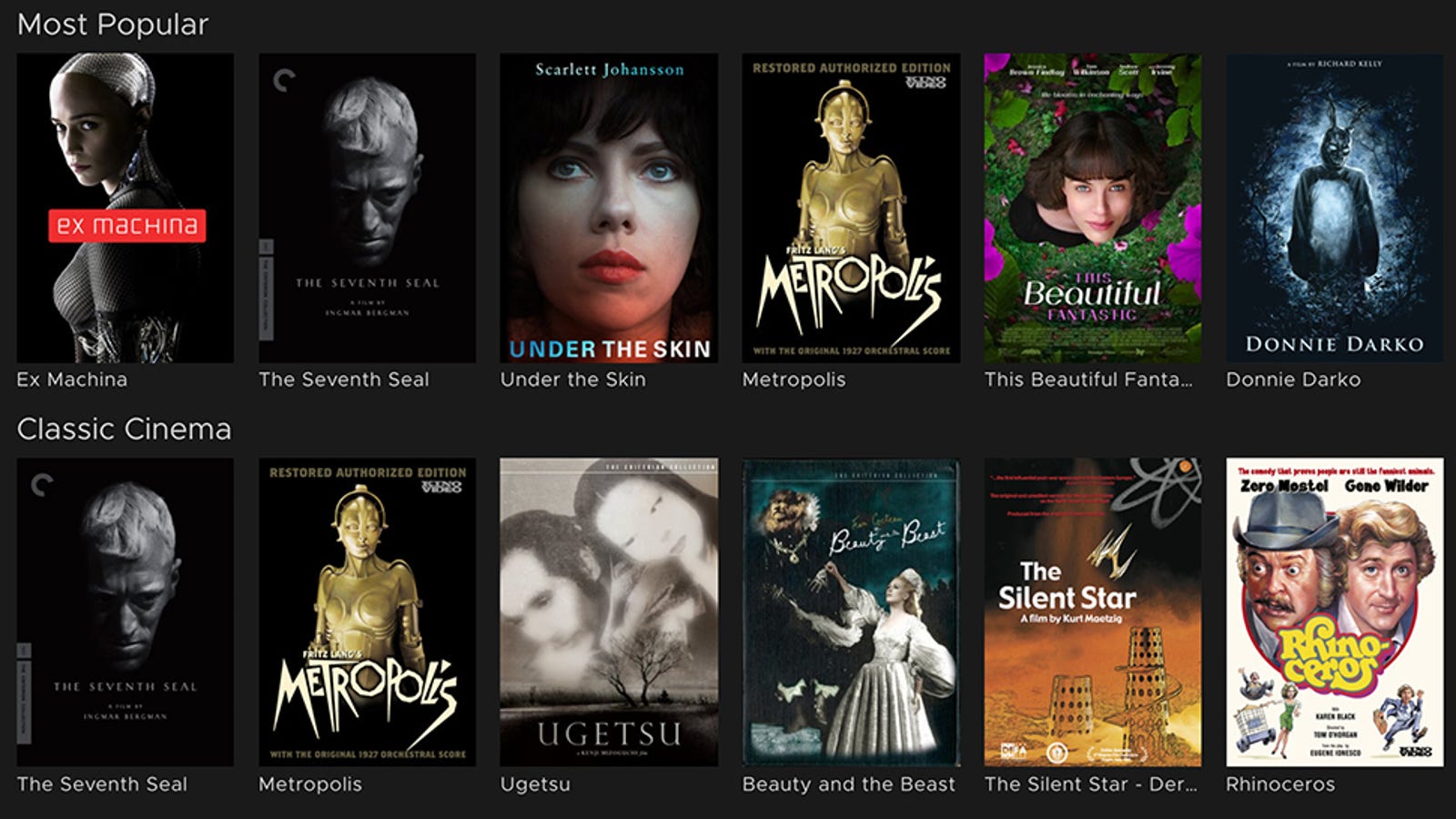https://www.space.com/42680-voyager-2-reaches-interstellar-space.html

WASHINGTON — It’s time to say goodbye to one of the most storied explorers of our age:
has entered interstellar space, NASA announced today (Dec. 10).
The announcement comes ahead of a news conference here at the annual meeting of the American Geophysical Union. You can watch itlive here at Space.com at 11 a.m. EST (1600 GMT), courtesy of NASA.
The spacecraft, which launched in 1977, has spent more four decades exploring our solar system, most famously becoming the only probe ever to study Neptune and Uranus during planetary flybys. Now, it has joined its predecessor Voyager 1 beyond the bounds of our sun’s influence, a milestone scientists weren’t able to precisely predict when would occur. And intriguingly, humanity’s second crossing doesn’t look precisely like data from the first journey out. [Voyager in Pictures: 40 Photos from NASA’s Epic ‘Grand Tour’ Mission]
This NASA graphic shows the locations of NASA’s Voyager spacecraft in interstellar space. NASA announced the arrival of Voyager 2 in interstellar space on Dec. 10, 2018. Voyager 1 reached the milestone in 2012.
Credit: NASA/JPL-Caltech
“Very different times, very different places, similar in characteristics,” Ed Stone, a physicist at the California Institute of Technology and project scientist for the Voyager mission, said during a scientific talk before the announcement. “The next months ahead could be very revealing as well. … More to come!”
Voyager 2 is the only spacecraft to have visited all four gas giant planets — Jupiter, Saturn, Uranus and Neptune — and discovered 16 moons, as well as phenomena like Neptune’s mysteriously transient Great Dark Spot, the cracks in Europa’s ice shell, and ring features at every planet.
Scientists have been watching for Voyager 2’s grand departure since late August, when data beamed back by the probe suggested it was nearing what scientists call the heliopause, a bubble created by the solar wind of charged particles flowing out from our sun and influencing the environment within our solar system. Scientists use the heliopause to mark where interstellar space begins, although depending on how you define our solar system it can stretch all the way to the Oort Cloud, which begins 1,000 times farther away from the sun than Earth’s orbit.
Beyond that bubble, spacecraft fly through many more cosmic rays — much higher-energy particles — than the lower-energy particles of our own neighborhood. Two instruments onboard the Voyager 2 probe track these particles as they collide with the spacecraft. The transition from mostly lower-energy particles to nearly none of these and a sudden surge of cosmic rays tells scientists the probe has crossed the heliopause.
It’s a difficult transition to predict, since Voyager 2 is only the second spacecraft to cross that bubble with its instruments alert and communicative. Voyager 1 made the same journey in 2012. But the heliopause doesn’t form a perfect sphere, and it shrinks and expands with the ebb and flow of the solar wind. So scientists had to wait and see what the data said, and beginning in August the data began to tell that story of cosmic departure, with a general increase in cosmic rays and decrease in local particles. But the grand exit took time.
“Something weird happened around day 310 [Nov. 5],” Rob Decker, who works with one of Voyagers particle detectors, said during the scientific talk. That something was crossing the heliopause. Scientists are particularly excited for this second crossing because Voyager 2 still carries an instrument that on Voyager 1 had stopped working long before the heliopause — the Plasma Science Experiment. That means Voyager 2’s journey will create not just new data, but a new type of data, NASA officials said in the statement.
Where the two trips can be compared, however, instruments have shown how uneven that journey can be. Voyager 1 ran into flux tubes that created dynamic data, which Voyager 2 has not flown through. But the second probe has seen a strange bump in some of the data. “We haven’t yet sorted out what these features are,” Stone said. Voyager 2 also may not have as straightforward an exit as its predecessor because the current solar cycle phase means that the sun’s bubble is growing a little. “We were probably chasing it and we may see it again,” he said of the heliopause.
Despite the excitement surrounding the milestone, not much will change for Voyager 2 itself. It will continue beaming home updates to its scientists here on Earth for as long as it can. Eventually, the plutonium supply that powers the spacecraft will run out, and the probe will shut down instruments in turn. Sometime after 2025, the team expects the probe will go quiet entirely, without enough power to cross the ever-wider abyss to Earth.
But even when that day comes, the probe will continue to live up to its name, the ultimate Voyager.
Email Meghan Bartels at mbartels@space.com or follow her @meghanbartels. Follow us @Spacedotcom and Facebook. Original article on Space.com.
via Space.com https://www.space.com
December 10, 2018 at 08:53AM