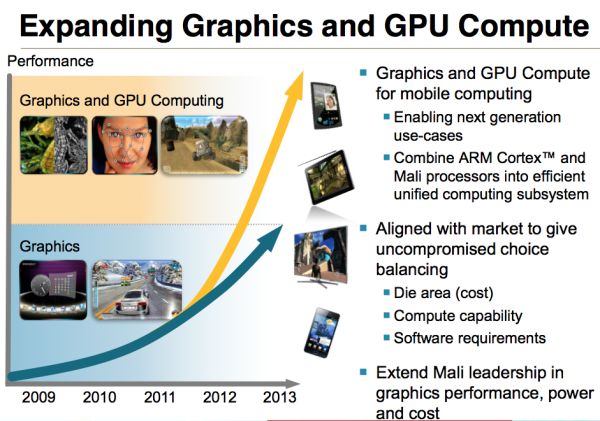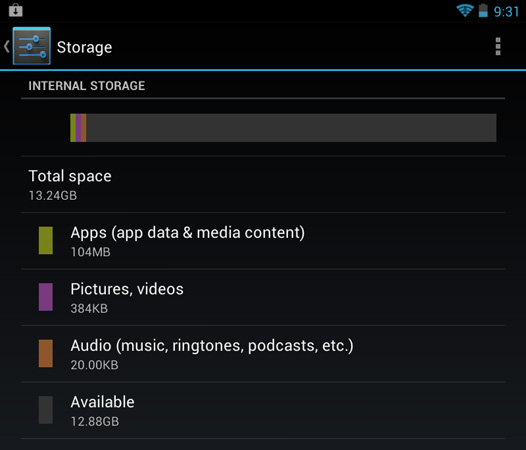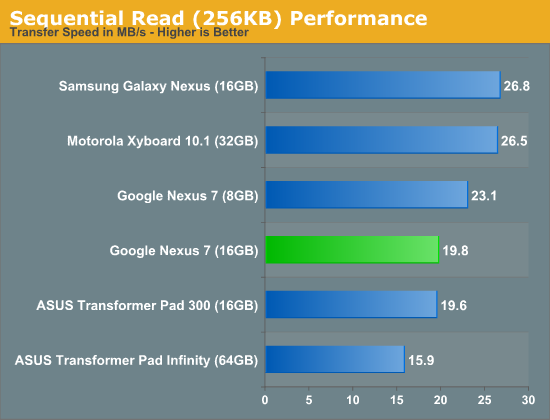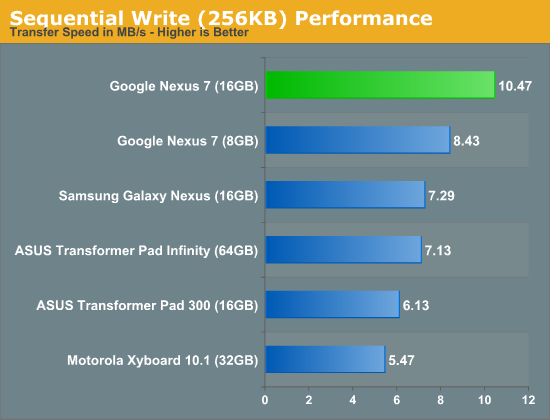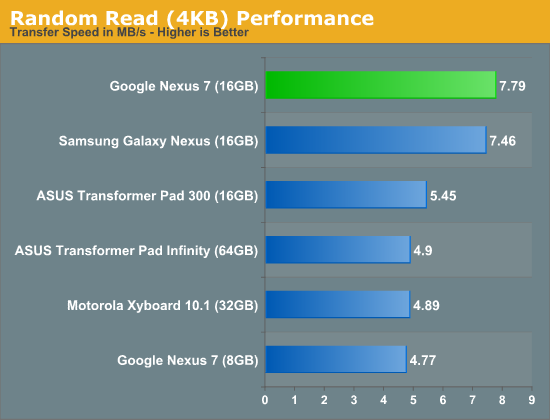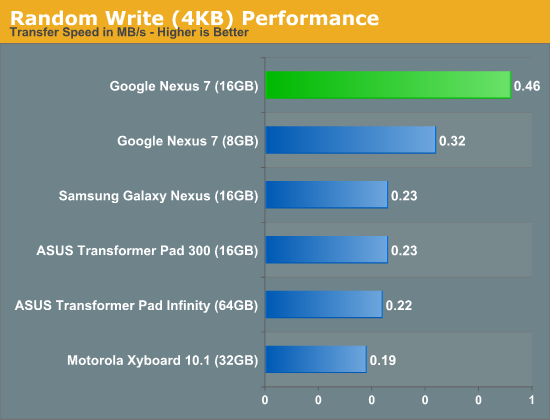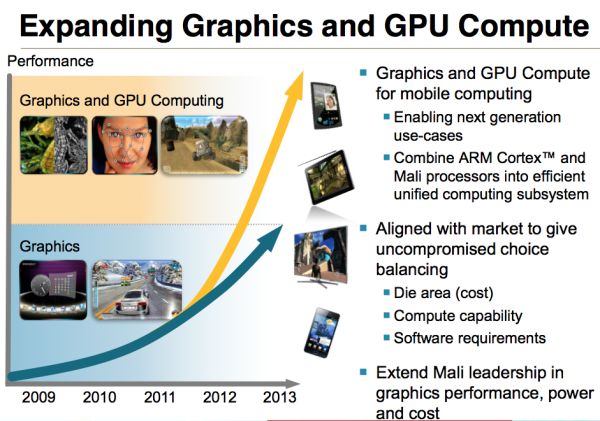
In our discrete GPU reviews for the desktop we’ve often noticed the tradeoff between graphics and compute performance in GPU architectures. Generally speaking, when a GPU is designed for compute it tends to sacrifice graphics performance or vice versa. You can pursue both at the same time, but within a given die size the goals of good graphics and compute performance are usually at odds with one another.
Mobile GPUs aren’t immune to making this tradeoff. As mobile devices become the computing platform of choice for many, the same difficult decisions about balancing GPU compute and graphics performance must be made.
ARM announced its strategy to dealing with the graphics/compute split earlier this year. In short, create two separate GPU lines: one in pursuit of great graphics performance, and one optimized for graphics and compute.
Today all of ARM’s shipping GPUs fall on the blue, graphics trend line in the image above. The Mali-400 is the well known example, but the forthcoming Mali-450 (8-core Mali-400 with slight improvements to IPC) is also a graphics focused part.
The next-generation ARM GPU architecture, codenamed Midgard but productized as the Mali-T600 series will have members optimized for graphics performance as well as high-end graphics/GPU compute performance.
The split looks like this:

The Mali-T600 series is ARM’s first unified shader architecture. The parts on the left fall under the graphics roadmap, while the parts on the right are optimized for graphics and GPU compute. To make things even more confusing, the top part in each is actually a second generation T600 GPU, announced today.
What does the second generation of T600 give you? Higher IPC and higher clock speeds in the same die area thanks to some reworking of the architecture and support for ASTC (an optional OpenGL ES texture compression spec we talked about earlier today).

Both the T628 and T678 are eight-core parts, the primary difference between the two (and between graphics/GPU compute optimized ARM GPUs in general) is the composition of each shader core. The T628 features two ALUs, a LSU and texture unit per shader, while the T658 doubles up the ALUs per core.

Long term you can expect high end smartphones to integrate cores from the graphics & compute optimized roadmap, while the mainstream and lower end smartphones wll pick from the graphics-only roadmap. All of this sounds good on paper, however there’s still the fact that we’re talking about the second generation of Mali-T600 GPUs before the first generation has even shipped. We will see the first gen Mali-T600 parts before the end of the year, but there’s still a lot of room for improvement in the way mobile GPUs and SoCs are launched…

from AnandTech